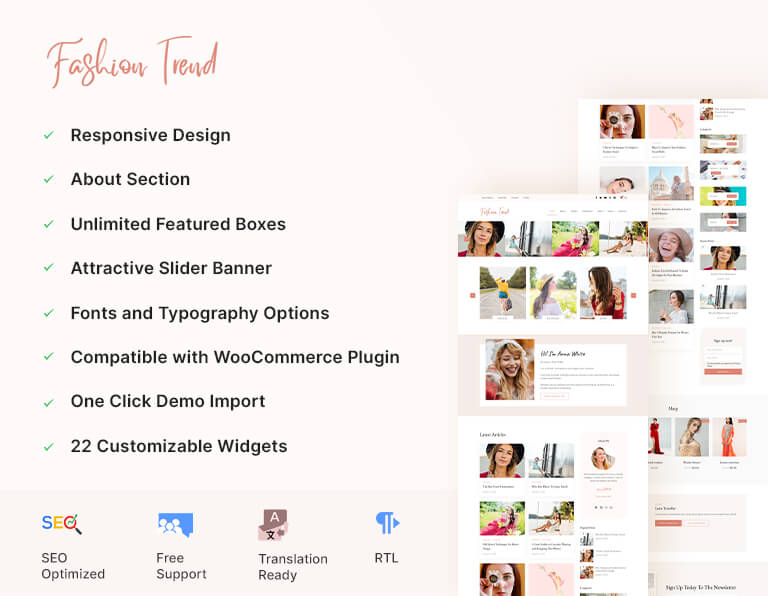Fashion Trend is a free WordPress theme that lets you create a professional blog that connects with the reader. A child theme of Travelbee, this theme comes packed with modern features and user-intuitive design so that you can speed up your website creation and customization process.
Fashion Trend is perfect for blogging niches, including but not limited to travel, lifestyle, fashion, and journals. The demo template lets you have a standard blogging website with a single click.
Fashion Trend theme’s responsive design ensures your blog looks great on all devices and screen sizes. Besides, the theme has an SEO-friendly build, enhancing your website’s performance.
With Fashion Trend, designing and customizing your website is effortless. You can change the default settings using the intuitive built-in theme customizer. Moreover, you get several layout options to customize the look and feel of your website.
On top of that, you can choose from over 1000+ Google Fonts, set a custom color, and get complete control of the typography. Furthermore, you can even put banners with CTAs, videos, and images.
The Fashion Trend theme helps you with monetizing your blog for passive income. It incorporates an advertisement widget where you can show ads the right way. Besides, the theme supports the WooCommerce plugin, meaning you can create an online shop from scratch and enable payments.
The Fashion Trend theme also includes the Trending Posts layout to showcase new/popular posts on your site. In addition, the theme is translation-ready, RTL scripts ready, cross-browser compatible and schema-friendly.
Blogs you can create with Fashion Trend WordPress Theme:
- Travel Blog – Talk about your adventures and travel experiences with audiences worldwide.
- Lifestyle Blog – Share your life hacks and lessons to the world with interactive layouts and sections.
- Fitness Blog – Help people be fit with you and live a more fulfilling life.
- Health Blog – Share credible, research-backed health-related tips and ideas.
- Journal Blog – Showcase what you do in your daily life and tell your story!
Fashion Trend WordPress Theme is for you if:
- You want to build a good website without writing a single code.
- You want to start a blog for travel, lifestyle, health, or other niches.
- You want to design and customize your website at your will.
- You want a blog that is fully responsive and mobile-friendly.
- You want to retain visitors to your site with multiple sections.
- You want to generate revenue using the advertisement widget.
- You want to grow leads and conversion.
- You want to increase your social reach with the built-in social media integration and social sharing features.
- You want a site with in-built SEO features and Schema integration to achieve higher search engine rankings.
- You want a website with the best speed and performance.
- You want regular and world-class support from experts in case of any issues.
Features of Fashion Trend WordPress Theme
The Fashion Trend WordPress theme has multiple customization options and a user-friendly interface. Here are a few key features of the Fashion Trend WordPress theme that stand out:
Easily Change Theme Color
Want to explore beyond your theme’s default color? The fashion Trend theme allows you to define your favorite color as primary or secondary. Also, you can set the colors for your body font and background.
Choose Desired Fonts from 1000+ Google Fonts
Fashion Trend theme offers more than 1000 Google fonts to choose from. With that, you can easily personalize your blog as you like.
Typography Control
The Fashion Trend theme gives you complete control over your website’s typography. The intuitive theme customizer lets you choose an individual font for your site and adjust the font size per your need.
Installed Pre-designed Demo with One-Click
You can use the one-click demo installer to kickstart your travel blog in a flash. This feature imports default content, layouts, and settings from a demo template with a single click. You can later make necessary changes to your site using the theme customizer.
Gorgeous Responsive/Mobile-Friendly Design
Fashion Trend theme comes with a mobile-ready and responsive design for optimal performance. In addition, it makes sure your website adapts to all major devices and screen types.
2 Header Layouts
There are 2 unique header layouts in the theme. You can select the one that best compliments and blends with your brand logo.
2 Home page Layouts
Are you confused about how to decorate your front page? Worry not! Fashion Trend offers 2 homepage layouts that give the best appearance to your site. Your visitors will surely be impressed.
2 Slider Layouts
Sliders are an effective way to display more content without cluttering the page. Fashion Trend has two slider layouts carefully crafted while prioritizing the user experience.
Easy to use Theme Settings Panel with Live Preview
You can find all the theme settings under one roof for easy customization. In addition, you can tweak changes to your site and track the results in real-time with a live preview.
Well Optimized for Speed and Performance
Website speed is an integral part of user experience. The Fashion Trend theme prioritizes speed and performance for better user retention. With faster load times, your users can get the best browsing experience and receive the utmost value from you.
Search Engine Optimized (SEO)
How do you grow your blog organically and gain a bigger audience? Fashion Trend follows the best SEO approaches to help you boost your online visibility. For example, you can rank your travel or any other blog higher on search engine result pages and land more traffic.
Advertisement Widget to Help You Make More Money
Fashion Trend theme features the Advertisement widget to help increase your earnings. You can place ads on your website’s widgets using this feature. The widget also allows you to add affiliate ad links to boost your passive income.
WooCommerce Compatible
Fashion Trend is compatible with the WooCommerce plugin. Using this feature, you can set up an online shop and sell your products from a single place with simplified online payments.
2 Customizable Banner Options
Fashion Trend theme includes 2 customizable banner options (static image/video with CTA and banner as slider), allowing you to put more information without cluttering the page. You can generate leads and conversions with a good-looking website that still doesn’t miss out on vital info.
Static Image/Video with Call-to-Action (CTA)
The Static Image/Video with Call-to-Action (CTA) grabs users’ attention and generates leads. Fashion Trend lets you add a header image or video, short description, and CTA links to your site’s posts and pages.
Smooth, Attractive and Advanced Banner as Slider
You can display your latest posts, category, and pages or create custom sliders in your site’s banner. Besides, Fashion Trend lets you adjust the number of slides, loop, caption, auto transition, and speed.
Unlimited Featured Boxes
Fashion Trend allows you to add unlimited featured boxes to your website and display your important posts and pages. The theme also lets you add images and links to the desired section.
About Section
Use the About Section to introduce yourself and tell your users about your business. You can let your readers know more about you and instantly connect with them.
Sell Your Products with Shop Section
The shop section feature of this theme makes it easier for you to sell your products. You can include your popular and sale items in this section and the links for easy purchase. Likewise, you can define a custom background to the section to attract more users.
Call to Action Section
Fashion Trend includes the CTA section, where you can add effective CTAs that convert. You can include a CTA button, CTA link, and CTA background color. Plus, you can define an image for the CTA section and select its alignment.
Grow Subscribers with Newsletter Subscription
A newsletter is an effective marketing tool, providing an easy way to share information about your products and services. You can quickly grow your subscriber list with the Fashion Trend theme. Fashion Trend lets you enable the newsletter section from the theme customizer and include your newsletter shortcode.
Appealing Instagram Section
You can enable the Instagram Section and boost your social reach for more conversions. Fashion Trend also allows you to show the Instagram section above the footer.
Author Bio on Sidebar
Tell about your expertise and experience using the Author Bio section on your sidebar. Besides, you can add a custom image, e-signature, and links to your social media profiles.
Highlight Author Comment
Display the post author’s comment below every post in a unique style to grab your users’ attention. This feature makes it effortless to find the author’s response to comments on the posts.
Enable/Disable Automatic Image Crop
Want a specific size for all your images? Enable the automatic image crop feature from the theme customizer. Later, you can turn off the settings if you want the images to appear in their original size.
Custom Site Logo with Size Control
The Fashion Trend theme allows you to personalize your website by adding a custom brand logo in the header. In addition, you can adjust the logo size to fit your site’s header well.
Footer Copyrights Editor
This theme lets you add, edit, or remove any section from your site’s footer. Likewise, you can define your copyright text, credits, and mentions in the footer section.
Social Media Integration
Fashion Trend theme includes the Social Media Integration feature. This allows you to incorporate different social media profiles into your website to reach a wider audience. For example, you can add links to Facebook, Twitter, Pinterest, YouTube, and other social channels.
On top of that, you can extend your reach via Russian and Chinese social media platforms like OK, Zing, VK, and so on.
Built-in SEO Settings
You get handy built-in SEO settings with Fashion Trend to boost your site’s search engine ranking. Also, you can display the last updated date and enable breadcrumbs for other SEO benefits.
Sticky Widget
The Fashion Trend theme lets you set sidebar widgets on your site as a sticky option. For example, you can place CTA buttons and popular blog posts here to make them noticeable. It helps to boost conversions and improve user retention.
Post Excerpt
Fashion Trend lets you add your posts’ summary using the post excerpt feature. It offers your readers a glimpse of what the content is about. For better visibility, you can specify the post excerpt length as up to 100 words.
Related Posts of the Category
You can retain more users on your website by enabling this feature. It permits you to display posts from identical categories at the end of every post.
Comment Section Toggle
This feature helps to display a comment section at the end of each post. With that, you can encourage user engagement on your website. It’s easy for your visitors to add their views and feedback without any hassle of scrolling to the bottom.
Back to Top Button
Using the theme’s Back to Top Button feature, your users can reach the top of the page, no matter where they are. It helps increase user experience and convenience on your site.
Widgets Ready
Fashion Trend provides enough space to add widgets to your website. While you can add as many widgets as you like, you can manage them without compromising your site’s design.
22 Custom Widgets
Fashion Trend theme includes the following 22 customizable and useful widgets:
- Rara: Advertisement
- Rara: Author Bio
- Rara: Call To Action
- Rara: Client Logo Widget
- Rara: Contact Widget
- Rara: Custom Categories
- Rara: Email Newsletter Widget
- Rara: Facebook Page
- Rara: Featured Page Widget
- Rara: Icon Text
- Rara: Image Text
- Rara: Pinterest
- Rara: Popular Post
- Rara: Pricing Table
- Rara: Posts Category Slider
- Rara: Recent Post
- Rara: Snapchat
- Rara: Social Media
- Rara: Stat Counter Widget
- Rara: Team Member
- Rara: Testimonial
- Rara: Twitter Feed
Portfolio Page Template
You can showcase your portfolio and case studies using the portfolio page template. It aids in giving your visitors a glimpse of your work as a professional.
Cross-Browser Compatible
Since the Fashion Trend theme is cross-browser compatible, it runs on all popular web browsers like Chrome, Firefox, and Safari.
Easy Legibility
With Fashion Trend, users can browse your content without straining their eyes. It features a perfect combination of colors, contrast, font size, font spacing, and more.
Schema Friendly
As Fashion Trend is schema-friendly, search bots can effortlessly understand your site. This helps in proper indexing and a higher ranking for relevant keywords.
RTL Scripts Ready
The Fashion Trend theme supports the RTL scripts. You can translate your website into Arabic, Hebrew, Persian, and other RTL scripts.
Translation Ready
Fashion Trend lets you translate your website into another language as it comes translation-ready. In addition, it allows you to localize your website based on regions within a few clicks.
Regular Updates with Feature Enhancements
As the Fashion Trend theme gets regular updates, we help you to keep your website secure and up-to-date. These updates focus on improving security and features on your site. Besides, we guarantee your website complies with the latest WordPress version.
Custom CSS
You can also add custom CSS to the theme customizer using this theme. It helps to improve the features and functionalities on your site as per your need.
Clean Codes
The theme is designed to ensure an effortless customization experience for users. In addition, the clean codes guarantee better security and site experience.
Extensive Documentation
Getting started with the Fashion Trend theme is easy, even for a beginner! You can follow the step-by-step documentation to learn how to install and use the theme.
Top-notch Quick and Friendly Support
If you encounter any issues while using the Fashion Trend theme, you can always contact our support team using the support ticket. They will get back to address your problem in no time.
You must log in to submit a review.